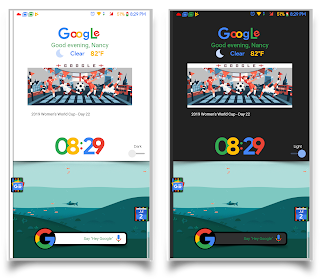I WILL NO LONGER BE UPDATING THIS BLOG. I'VE MOVED TO A FORUM BECAUSE I CAN KEEP THINGS IN CATEGORIES SO YOU CAN FIND THINGS BETTER. PLEASE JOIN US THERE.
Click on the link.
Kustom Classic Designs Forum
KCD ~ Kustom Classic Designs
KLWP, KWGT and KLCK Wallpapers, Komponents and Lock Screens.
Saturday, September 14, 2019
Wednesday, September 11, 2019
READ ABOUT HOW TO ACCESS EVERYTHING
Welcome to my blog where you will find all my great designs made with Kustom LWP, KWGTand KLCK. The Komponents will also work in KWGT. Click here for more about Kustom.
I will be adding screenshots of all my presets and komponents. You can click on them to enlarge it. Be sure to look at all the pages.
There are more than 100 wallpaper, Komponents, Widgets and KLCK. I am constantly adding. These are KLWP/KLCK/KWGT files.
Because of the Google Map changes I now have my walls with and without maps. I also have a map komp and widget.
The wallpapers folders are for 16:9 and 18:9 and they have their own folder. Everything is unlocked so you can make changes.
I hope you enjoy what you see. You can access all of them from my Drive for a one time fee of €2.
Paypal.me
I've had many people say they'd prefer paying for my designs through the play store and not use PayPal. So, I made an app of just my Komponents and it's now live on the Play Store. How this will work is if you purchase there and send me proof, once I verify you did not get a refund, I will add you to my drive giving you access to everything. I hope this will help. Send to classicnancy@gmail.com
https://play.google.com/store/apps/details?id=kcdkomponents.kustom.pack
You'll also find me on MeWe. See you there.
https://mewe.com/join/kustomclassicdesigns
I've had many people say they'd prefer paying for my designs through the play store and not use PayPal. So, I made an app of just my Komponents and it's now live on the Play Store. How this will work is if you purchase there and send me proof, once I verify you did not get a refund, I will add you to my drive giving you access to everything. I hope this will help. Send to classicnancy@gmail.com
https://play.google.com/store/apps/details?id=kcdkomponents.kustom.pack
You'll also find me on MeWe. See you there.
https://mewe.com/join/kustomclassicdesigns
Tuesday, August 27, 2019
Super Mario Two
16:9 18:9
2 pages
2 pages
- Home page has animated Mario and coins
- Infinite Calendar and 4 events for today. You can see upcoming events by choosing the date. The refresh button will always bring you back to today.
- RSS feed. All the links and logos can be changed in the globals
- Music page
- CLICK ON THE IMAGE TO ENLARGE
Sunday, August 18, 2019
Friend and Fancy Komponents
Friend~
- Gives you the daily weather and Time.
- Change the word friend in the globals.
- It will give the weather information in either Celcius or Farenheit depending on your chosen setting in the app and choose the correct global to get the correct information. Either Cel or Far in the list global.
Fancy~
- Time
- Weather
- Battery level
- Events for the day- it will show up to three at once and as one ends it will drop off and the next one shows if there is one. It tells how many you have and how many are left. Also, tap on it to go to today on Google Calendar. You can change the touch to launch your favorite Calendar.
- CLICK ON THE IMAGE TO ENLARGE
Saturday, August 10, 2019
At A Glance
3 page
16:9 19:9
16:9 19:9
- You can change the theme between 4 different colors. You can change to your own colors in the globals.
- Angles clock
- Weather, Date
- Shows persistent and normal notification titles. Click on it and it opens the notification.
- Two RSS feeds that rotate between two categories. You can change the links and icons in the globals. Click on the feed and it opens the feed provider but not necessarily the actual story since it is set to rotate. for Google News you can change the category in the globals such as world, technology etc.
- Infinite calendar with first 4 daily events. Shows a motivational saying in each section with no event. They an be changed in the globals. Tap on a day with an indicator and see that days events.
- Music payer shows next up for those players that support it. The current song information scrolls.
- TO VIEW LARGER IMAGE CLICK ON THEM
Thursday, July 11, 2019
PurpleSlides
1 page 16:9 18:9
Everyone is doing purple and since it's my favorite color I joined in
•Tap on the date and it opens the calendar. It scrolls forever. To get back to today hit the refresh icon. It scrolls through all the events per day and there is an indicator so you can see what days have events. Tap on that day and the event shows. Tap on the main page date again or the date on the calendar to close it. Thank you @Brandon Craft for the awesome code.
•Music player opens if you click on the music player name. The name will be your player. Play button changes color when playing. Click on the player area to close the slide but that will not turn off the music
.
• Current weather
• Current weather
• Click on the app names to open the app. See missed calls or # of SMS.
Enjoy my purple!
Thursday, July 4, 2019
Googled III
1 page 16:9 18:9
Looks simple but there's alot under the hood
• Button to toggle dark mode
• Google Doodle - some are animated
• Google colors throughout
• Rotating sayings like the ones from Google Updates page. You can change Nancy to your name in the globals.
• Slide out Google News page. This has three sections. For the middle section you can choose which category you want to show. World, Entertainment, Sports and many more. Just choose your choice in the globals. The last section is by country. Not every country gives different feeds but to change to yours just put you 2 letter country code in the global.
Click on the News icon to open the app.
• Weekly calendar with rotating events. It will show the first 7 events. The picture for that and the main page is the monthly calendar picture. It will change each month.
• Status bar and Notification icons.
• Button to toggle dark mode
• Google Doodle - some are animated
• Google colors throughout
• Rotating sayings like the ones from Google Updates page. You can change Nancy to your name in the globals.
• Slide out Google News page. This has three sections. For the middle section you can choose which category you want to show. World, Entertainment, Sports and many more. Just choose your choice in the globals. The last section is by country. Not every country gives different feeds but to change to yours just put you 2 letter country code in the global.
Click on the News icon to open the app.
• Weekly calendar with rotating events. It will show the first 7 events. The picture for that and the main page is the monthly calendar picture. It will change each month.
• Status bar and Notification icons.
- CLICK ON THE IMAGE TO ENLARGE
Friday, June 28, 2019
CountryLady
1 page
16:9 18:9
16:9 18:9
- Weather
- Music Player
- RSS feed rotates between two feeds and you can change the feed in the globals
- CLICK ON THE IMAGE TO ENLARGE
Tuesday, June 18, 2019
3 Design style komponents
- Today...top left
- Grid... right
- Today and Grid have globals for the colors
- Hourly weather has day and night mode and works with all providers except Yahoo and Weather.com. The provider name and icon change per provider except for those 2
- You an choose more information or less information.
CLICK ON THE IMAGE TO ENLARGE
On the Road
16:9 18:9
1 page
1 page
- Side menu: Tap the tab to open
- Weather
- Choose one of the six backgrounds. One set for day and night
- Choose one of the extracted colors from your background for your color scheme
- Music
- RSS feed
- Infinite calendar and events
- Notification and status icons
- The pictures can be changed in the globals.
CLICK ON THE IMAGE TO ENLARGE
Thursday, May 30, 2019
Life is KLWP and KLCK
16:9 18:9
Simple 1 page
Simple 1 page
- Rotating weather
- Clock turns into music player
- Music player has scrolling title and artist
- Apps
- You can change the saying around the clock in the komp globals
- Notification and status bar icons
CLICK ON THE IMAGE TO ENLARGE
Monday, May 27, 2019
Relax Day and Night KLWP
16:9 18:9
1 page
1 page
- Animated weather for main weather conditions
- Music player uses extracted colors for preset elements
- News feed can open each story on the web
- Side tab has weather conditions and launches the News and Music
- Popular apps. You may need to choose your app link to open if you use something different.
CLICK ON THE IMAGE TO ENLARGE
Wanted KLWP
16:9 18:9
2 pages
2 pages
- Clock with pistol hands
- Music Player cover art only shows if the music is playing
- Week Calendar/Events shows the next 7 days. Hit the refresh icon and it returns to today.
- For the weather you can touch each of the dates and it gives the high temp for the day with the icon. If you move forward to look at other weeks it will stay on today's weather. Again, hitting the refresh icon takes you back to today.
- Notification and status bar icons
Enjoy your time in the Wild West
CLICK ON THE IMAGE TO ENLARGE
CLICK ON THE IMAGE TO ENLARGE
5 Day Weather Komponents
I updated the 5 Day Weather that was in the komp folder and added 2 more.
5 Day Weather
5 Day Weather 2
5 Day Weather 3
CLICK ON THE IMAGE TO ENLARGE
5 Day Weather
5 Day Weather 2
5 Day Weather 3
CLICK ON THE IMAGE TO ENLARGE
Saturday, April 27, 2019
Robot-3
16:9 19:9
3 pages
3 pages
- Scrolling events
- 7 day calendar
- Music player with animated colors around the cover art
- Scrolling RSS feed a
- Scrolling RSS feed and you can pick between two feeds in the globals or add your own
- Current weather and scrolling upcoming weather
- Tap on the clock hands to open the clock
- Other goodies
CLICK ON THE IMAGE TO ENLARGE
Wednesday, April 24, 2019
Architect
16:9 18:9
2 pages
2 pages
- Rotating events
- 7 day calendar
- Rotating RSS
- Music Player
- CLICK ON THE IMAGE TO ENLARGE
Monday, April 15, 2019
Day of the Dead
1 page
16:9 18:9
16:9 18:9
- When you tap on the Weather tab it updates the weather
- Cycling new feed
- Music player
- Next 4 events
- Popular apps
- Status bar and notification icons
- TAP ON THE GIRL TO GET TO THE HOME PAGE
- CLICK ON THE IMAGE TO ENLARGE
Live Google Icon Komponent
There are four Komponents
Android Clock
Android Clock
- Gives time and opens the Clock app. You may have to change the app depending on which clock you use
G-Cal
- Gives today's date and launches Google Calendar
Google Now Weather
- Shows current weather and opens Google Weather
Phone
- It opens the phone and when the phone rings it flashes
Notifications KLWP KWGT KLCK
There are 2 that I'm offering for free. You need to belong to my MeWe group to get the link. Link to my MeWe group is in my first post. If you subscribe to my designs they are also in the Notification folder.
The first one is called Weather.
The second one is Weather Frog
The first one is called Weather.
- It is white for day and black for night
- Tap on it to update the weather
The second one is Weather Frog
- Tap on it to update weather
- It has my new Google weather icon
Subscribe to:
Comments (Atom)
Popular Posts
-
2 pages 16:9 18:9 News magazine with 4 RSS feeds. Tap on the feed to go to the full story. The URL can be changed in globals. You...
-
This 7 day events komponent comes in 5 colors. Green, Grey (Minimalist), Teal, Blue and Brown This works in KLWP, KWGT, KLCK "Toda...
-
Just a fun wallpaper with cute animations. ( 1080x1920/16:9 - 18:9 ) Animated Mario and Fire Flower Time,Date and Todays event...
-
This komponent is for KLWP. KWGT. KLCK Classy looking red swipe clock showing Hours, Minutes, Seconds Resize by opening the komponent a...
-
This is my collection of clock Komponents to date. To resize these Komponents go into the Komponent and Layer and adjust the scale. Ca...