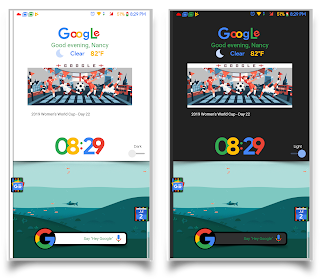1 page 16:9 18:9
Everyone is doing purple and since it's my favorite color I joined in
•Tap on the date and it opens the calendar. It scrolls forever. To get back to today hit the refresh icon. It scrolls through all the events per day and there is an indicator so you can see what days have events. Tap on that day and the event shows. Tap on the main page date again or the date on the calendar to close it. Thank you @Brandon Craft for the awesome code.
•Music player opens if you click on the music player name. The name will be your player. Play button changes color when playing. Click on the player area to close the slide but that will not turn off the music
.
• Current weather
• Current weather
• Click on the app names to open the app. See missed calls or # of SMS.
Enjoy my purple!